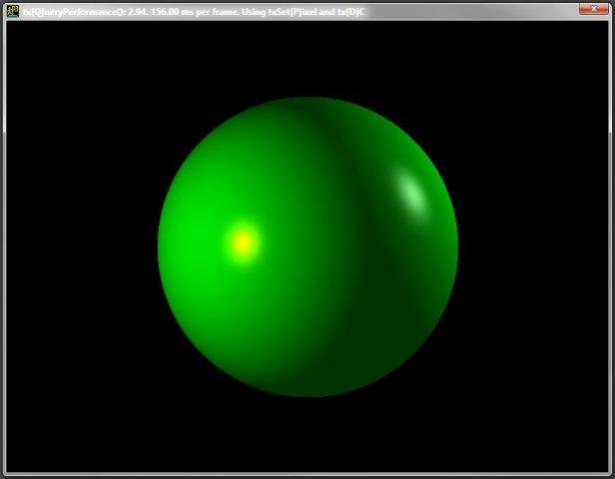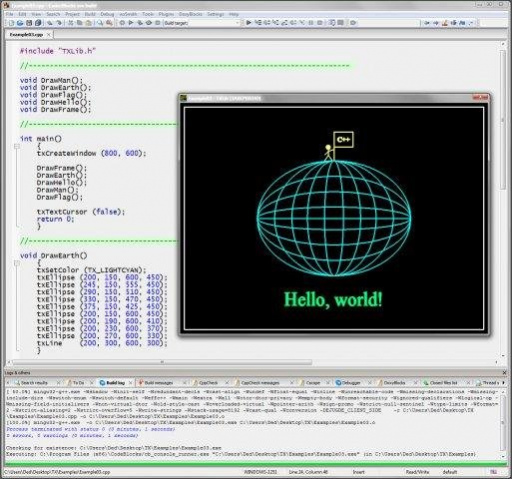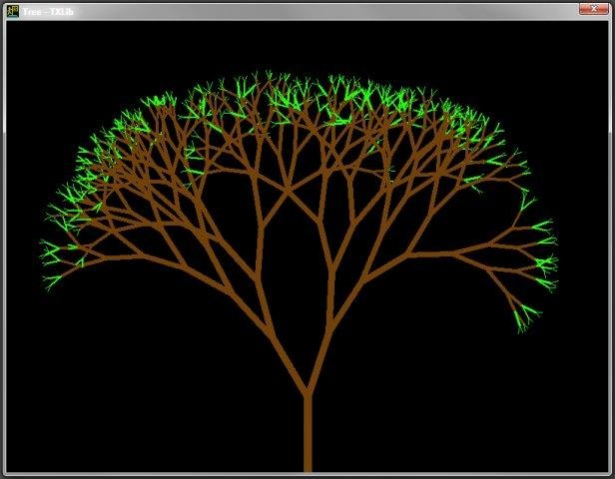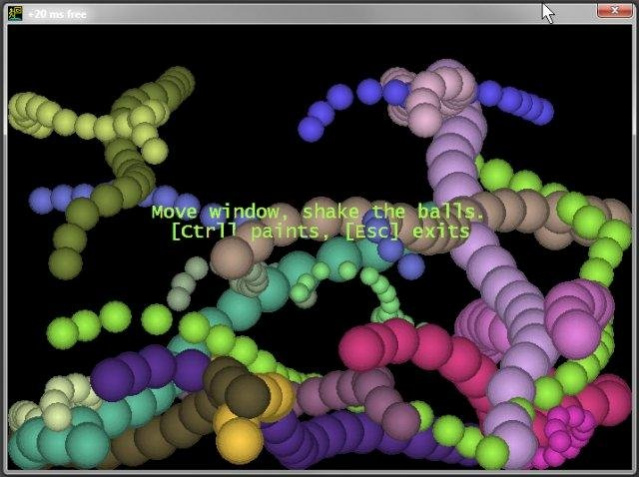TX Library
Free Version
Publisher Description
TX Library is a tiny graphics library for Win32 written in C++. It is a small sandbox for the very beginners to help them to learn basic programming principles. The documentation is currently in Russian. More info here: , , .
Features
- Easy MSWindows-GDI-based 2D graphics library
- Ideal for beginners in C/C++ programming
- Combines features of console and Win32-native styles of programming
- Russian help and sources that are easy to learn. No .lib files, only one .h file.
- Designed to favour the beginner 'to make a step outside the sandbox' and not to use this lib all life long :)
- Простая графическая библиотека на базе Win32 GDI
- Идеальна для начинающих программировать на C/C++
- Сочетает достоинства консольного и Win32 нативного стилей программирования
- Русскоязычная помощь и легкий для понимания исходный текст, без .lib-файлов, всего один .h-файл
- Подталкивает начинающего 'сделать шаг из песочницы', не зацикливаться на данной библиотеке :)
About TX Library
TX Library is a free software published in the Reference Tools list of programs, part of Education.
This Reference Tools program is available in English. It was last updated on 19 March, 2024. TX Library is compatible with the following operating systems: Linux, Mac, Windows.
The company that develops TX Library is ded32. The latest version released by its developer is 1.0. This version was rated by 1 users of our site and has an average rating of 5.0.
The download we have available for TX Library has a file size of 10.28 MB. Just click the green Download button above to start the downloading process. The program is listed on our website since 2022-07-31 and was downloaded 75 times. We have already checked if the download link is safe, however for your own protection we recommend that you scan the downloaded software with your antivirus. Your antivirus may detect the TX Library as malware if the download link is broken.
How to install TX Library on your Windows device:
- Click on the Download button on our website. This will start the download from the website of the developer.
- Once the TX Library is downloaded click on it to start the setup process (assuming you are on a desktop computer).
- When the installation is finished you should be able to see and run the program.